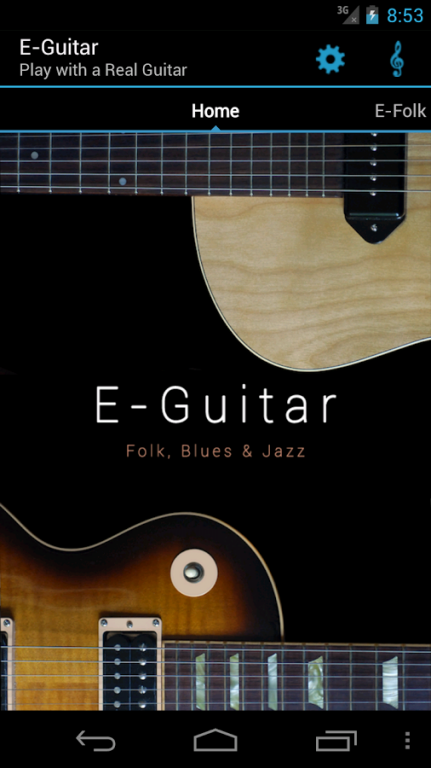E-Guitar (Phone & Tablet) 4.2
Paid Version
Publisher Description
★ Android teaches you Folk, Blues and Jazz Guitar ★
This real guitar method will give you great informations & technics to improve your guitar skill. No musical knowledge is required to use this app, you just need a guitar.
This app supports english - try E-Folk (english, french, german, spanish), E-Blues (english, french) or E-Jazz (english, french) also available on Google Play
If you're looking for an efficient method to learn how to play guitar, there's an Android app for that! www.androidpipe.com - July 2012
Designed for tablet and smartphones
Including
✔ 27 Lessons of increasing level - from beginner to intermediate guitarist -
✔ Video file for each lesson
✔ Autoscrolling Tabs - portrait or landscape -
✔ Detailed informations about theory and technics on each lesson
✔ Pitch notes to tune your guitar and much more ;-)
Perfectly suited for this app : IK Multimedia iKlip Studio
✔ Visit IK Multimedia for detailed informations: www.ikmultimedia.com/products/iklipstudio/
Divided in three parts :
★ Part 1 (E-Folk 11 lessons for beginners)
Lesson 1: Take your Guitar
How to hold your guitar
Notes on the neck, tuning
Reading tablatures : Boogie in E
Lesson 2: Arpeggios
Right hand fingering
Simple arpeggios with bass note melody
Lesson 3: What is a chord ?
Play E minor and A minor chords
Fingering
Chord charts
Lesson 4: Play with a pick
The C major chord
Downstrokes and upstrokes picking
Lesson 5: The Folk rhythm
The G major chord
Hammer-on
Lesson 6: Three beats rhythm
The D major chord
progression g -> d -> am -> c
Lesson 7: Chords arpeggios
The D minor chord
Thumb plays the root note
of the chord
Lesson 8: Palm mute
The E major and A major chords
Back and forth playing
Mute sound with your palm
Lesson 9: Minor barred chords
Learning notes on the neck
The A and E minor barred positions
Swing rhythm
Lesson 10: Country Club
The E major barred position
Add a 7th note to your chords
Lesson 11: The C barred chord
The A major barred positions
Variation on the D chord
The C9 chord
★ Part 2 (E-Blues 8 lessons for beginners)
Begin with a traditional acoustic shuffle then play a funky blues with more advanced rhythm pattern.
Discover the SRV Texas Blues on a clean Stratocaster.
Enjoy a minor style Blues and smash your amp with more Rock lesson played on a Les Paul.
★ Part 3 (E-Jazz 8 lessons)
Lesson 1: Jazz Chords
Major scale's Jazz chords
Fingering and chords change for II V I in G and C progression
Walking bass
Lesson 2: II V I Progression
Use of the major scale
Chords embellishment
Diminished chord
Lesson 3: Tonality change
Learn to find II V I progression in multiple tonalities
Chords roots on the E and A strings
Lesson 4: More chords change
Diatonic substitution
Secondary dominant chord
Cycle of fifths
Tetrads and Triads
Lesson 5: Tritone substitution
Tritone substitution
11th and 13th chords
Fingering play
Lesson 6: Blues for Clara
From traditionnal 12 bar blues to a more complex structure
9th and 13th chords
Lesson 7: Gypsy Swing
Gypsy Jazz rhythm
Major and Minor 6th chords
Lesson 8: Sunny Bossa
Bossa Nova rhythm pattern
Using substitutions
Chords sequences have been extracted from some Jazz Standards but no melody is played because of copyrights.
Enjoy this app !
About E-Guitar (Phone & Tablet)
E-Guitar (Phone & Tablet) is a paid app for Android published in the Audio File Players list of apps, part of Audio & Multimedia.
The company that develops E-Guitar (Phone & Tablet) is E-Guitar. The latest version released by its developer is 4.2. This app was rated by 1 users of our site and has an average rating of 3.0.
To install E-Guitar (Phone & Tablet) on your Android device, just click the green Continue To App button above to start the installation process. The app is listed on our website since 2015-04-16 and was downloaded 24 times. We have already checked if the download link is safe, however for your own protection we recommend that you scan the downloaded app with your antivirus. Your antivirus may detect the E-Guitar (Phone & Tablet) as malware as malware if the download link to com.eguitar.eguitar is broken.
How to install E-Guitar (Phone & Tablet) on your Android device:
- Click on the Continue To App button on our website. This will redirect you to Google Play.
- Once the E-Guitar (Phone & Tablet) is shown in the Google Play listing of your Android device, you can start its download and installation. Tap on the Install button located below the search bar and to the right of the app icon.
- A pop-up window with the permissions required by E-Guitar (Phone & Tablet) will be shown. Click on Accept to continue the process.
- E-Guitar (Phone & Tablet) will be downloaded onto your device, displaying a progress. Once the download completes, the installation will start and you'll get a notification after the installation is finished.